Seven essential features of CAD software
October 12, 2021 2:47 pm
CAD software must have all the necessary features to address your needs. To choose computer-aided design software, you need to take into account the current issues specific to your business.
Here are the challenges that professionals encounter for designing parts and machines.
- Strict delivery time requirements: new consumer habits and the rise of Industry 4.0 are making delivery times even shorter, so compliance is urgent.
- Competition is increasing: in this context, the company must improve performance and make a difference in its market.
- Just-in-time logistics require optimised stock management.
- New quality standards are emerging, and traceability must be implemented in an exemplary manner.
- The technicalities of the business are constantly evolving: faced with this fact, the company must surround itself with personnel that are not only qualified but also regularly trained.
- To fully meet these challenges, equip yourself with CAD software with seven key features.
A modern and ergonomic user interface
The first essential feature of the CAD software: its user interface. The way in which the tool is controlled and operated has a direct impact on the final productivity. The easier and faster the software is to use, the more productive the user becomes.
- The commands must be designed according to modern conventions: copy and paste, drag & drop, contextual menus, etc. to allow the user to immediately adapt to the new tool.
- Access to the commands should be easy, fast and intuitive; in order to optimise the user’s working time.
- Choose a CAD software with a modern and ergonomic user interface: you reduce the learning curve and you can work faster.
Associativity, a guarantee of reliability
Associativity automates the updating of one element with respect to another. The designer can therefore easily modify his construction history: the associated operations are automatically updated. Illustrations:
- Moving a screw automatically moves the holes.
- Changing a chassis length automatically changes the positioning of the associated components.
With associativity, a key feature of good CAD software, you can drastically reduce the risk of errors or omissions when updating an element. And therefore, you can save time in the design process. So be sure to choose a tool that allows associative or parametric design.
Choice in design methods
A good CAD software offers three design methods.
- “Bottom-up” design: this is the simplest method which consists of first designing the parts individually, and then assembling them. This is the principle of LEGO®! The assembly is then a succession of predefined part positions.
- “Top-down” design: conversely, the designer starts from the constraint, then deduces the necessary assemblies and parts.
- “In-place” design: a variation of top-down design where parts are designed in their assembly context. The designer then has the advantage of simplicity for the creation of connecting parts, in particular.
The relevance of which method to be used varies from one profession to another. A manufacturer of highly standardised products will favor the Bottom-up method, while a subcontractor who works “on the case” will favor the Top-down method, for example. In any case, the three methods are complementary. To take advantage of your CAD software, make sure that the tool offers these three powerful design methods: maximum flexibility in choice and the precious opportunity of complementary methods.
Design documentation tools
Once completed, the design must be documented. This includes generating exploded views, assembly instructions, bills of materials, etc. These features are essential to get the most out of your CAD software. The tool must therefore make it possible to easily generate all useful production documents from an assembly.
A detailed and standardised drawing
Despite the increasing use of 3D, detailed and standardised drawings of the designs are still often necessary, “the drawing is authentic!” Your CAD software must therefore integrate a powerful automated drawing module, to perform this task quickly when necessary.
Change management tools
When choosing your CAD software, the extent and performance of the modeling features are essential criteria, but are not sufficient! The designer also has to deal with management issues. Changes to the specifications during the design process are common practice, so the tool must offer intuitive and powerful features for this purpose. To manage all types of modifications, without wasting time or reliability, choosing a PDM is then crucial. Therefore, you should choose a fully integrated PDM, which will allow you to track changes during the design process. From simple part number change to more complex modifications (interchanging parts, for example), pay attention to the extent of the PDM capabilities of your CAD software.
TopSolid is designed to address all the current challenges faced by professionals when designing parts and machines. TopSolid integrates the essential features of a good CAD software. In addition, you benefit from close support for the deployment of your new solution. Beforehand, evaluating your needs allows us to define the features of your tool according to your working methods. Afterward and in the long term, our technical support, everywhere in France and around the world, is available and responsive for beneficial proximity.
For more details, visit: https://www.topsolid.com/download/download-free-topsolid-whitepaper.htm
Cookie Consent
We use cookies to personalize your experience. By continuing to visit this website you agree to our Terms & Conditions, Privacy Policy and Cookie Policy.








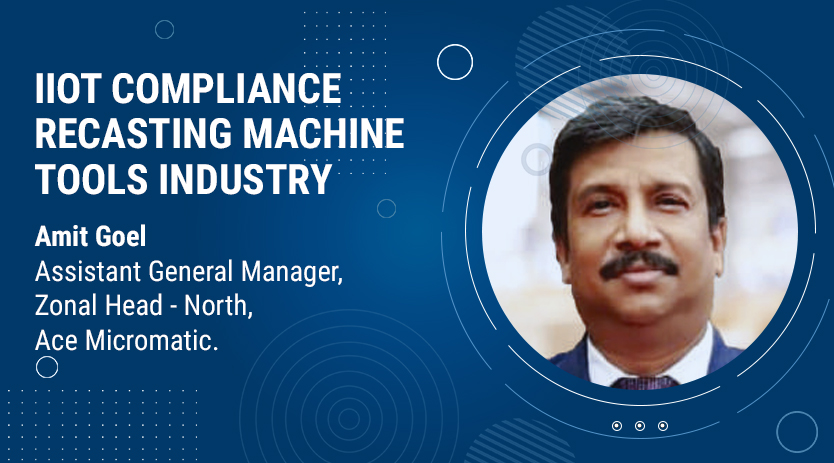




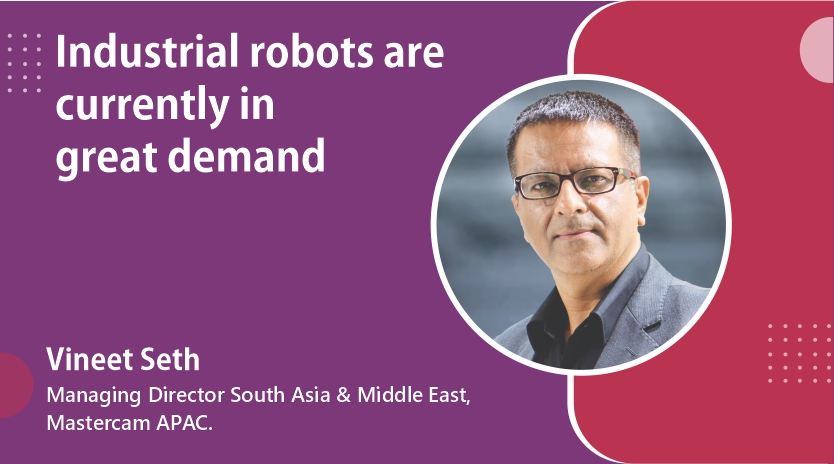
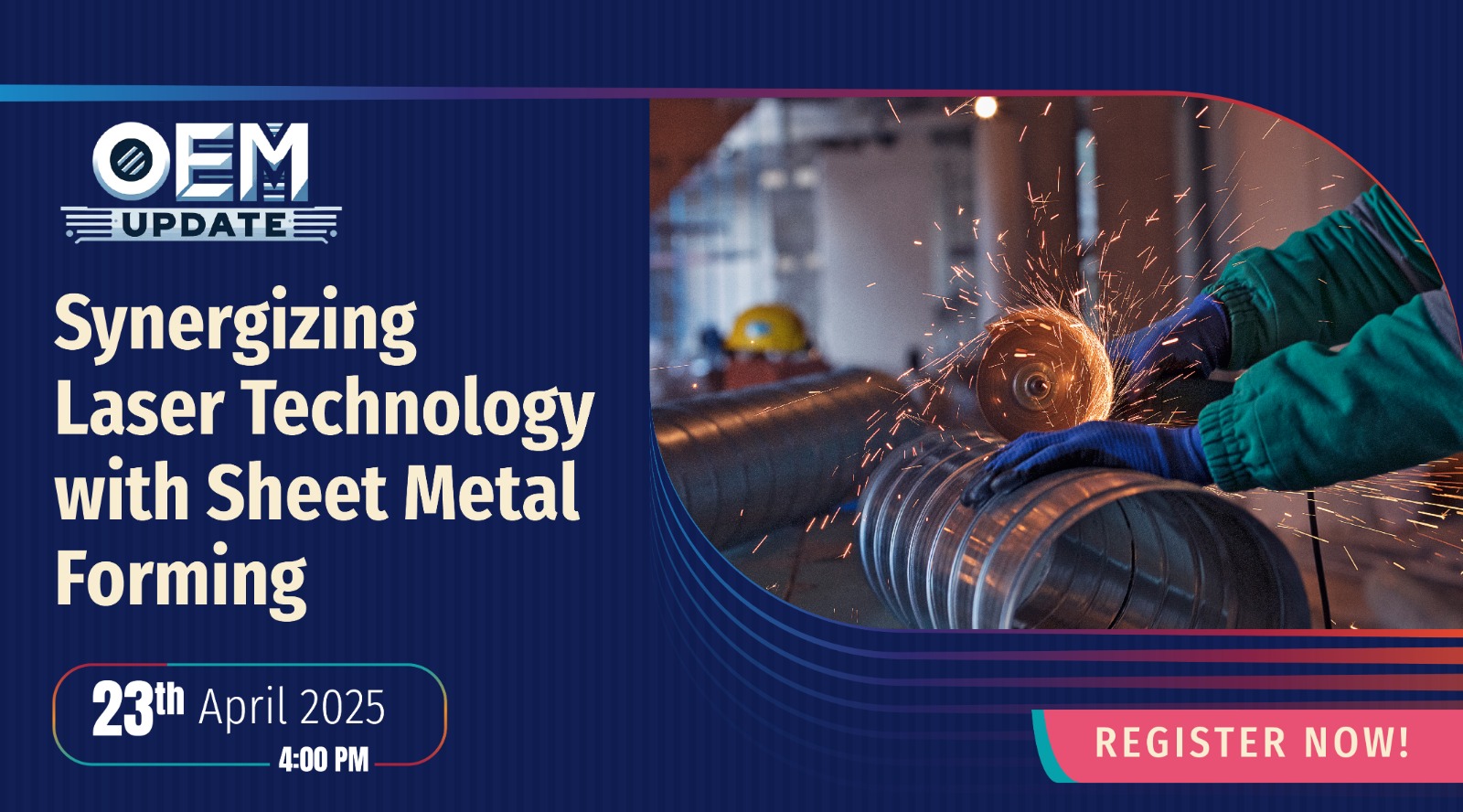




 English
English Hindi
Hindi