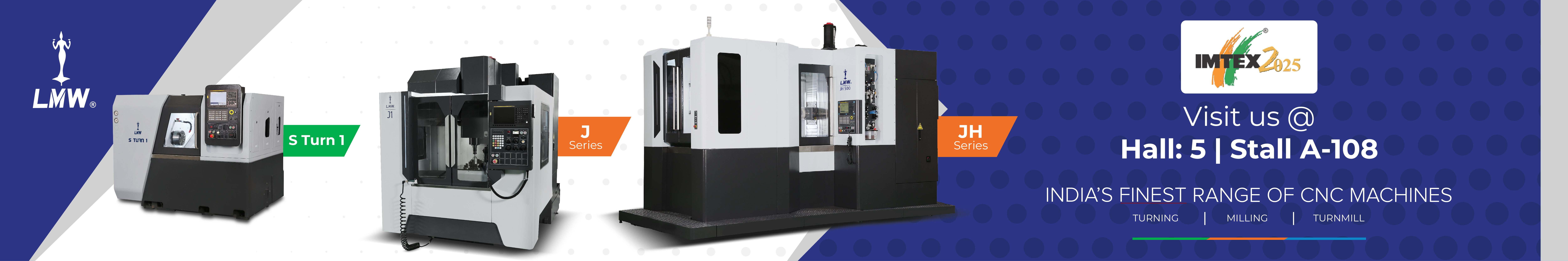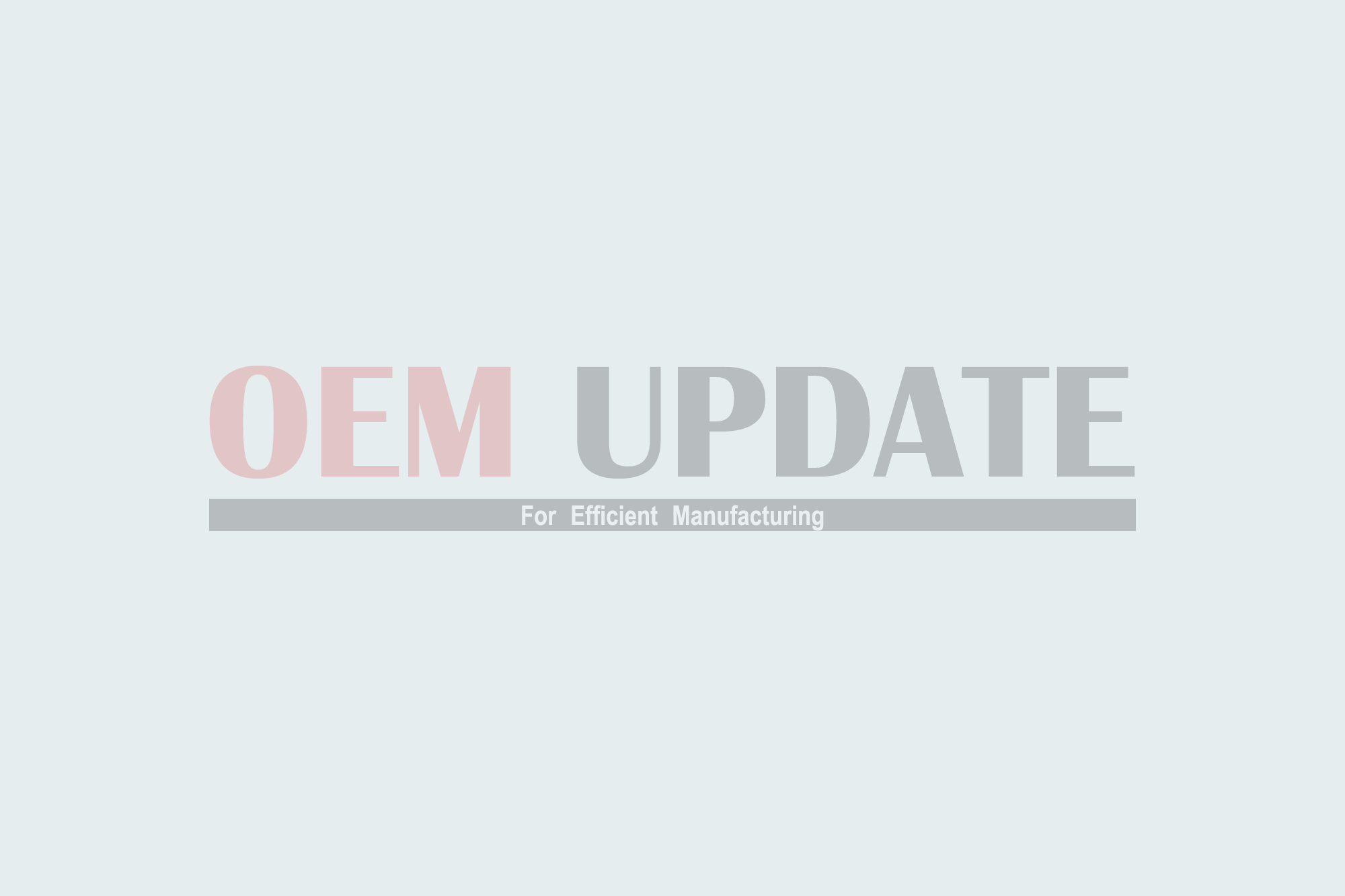New Control Centre for all Cognex Vision Systems & Industrial ID Products [July 2012]
July 18, 2012 11:21 am
Major supplier of machine vision systems and industrial ID readers, Cognex Corporation, announced the release of the Cognex Explorer™ control centre. This unique utility displays a graphical view of all Cognex vision systems, ID readers and visualisation systems connected to the network. It also incorporates powerful maintenance tools for backing up, restoring or cloning systems, carrying out firmware upgrades and much more. Cognex Explorer was designed for control, production and maintenance engineers who will find the intuitive point and click interface easy to use without any training required. The new control centre offers the ability to:• Display the identity, type and status of all Ethernet-connected In-Sight<sup>®</sup> vision systems, DataMan<sup>®</sup> ID readers and VisionView<sup>®</sup> display devices on the network• View device settings including IP addresses, firmware/software versions, etc.• Execute firmware updates• Backup and restore multiple systems simultaneously• Clone systems when adding more systems to the network• Add licenses for VisionView.
“The Cognex Explorer control centre was designed to help our customers achieve additional efficiency improvements and cost savings when using Cognex vision systems, ID products or visualisation platforms. It eliminates the complexities of installing and maintaining automation equipment,” informed Carl Gerst, Vice President and Business Unit Manager, ID Products. “Once a Cognex product has been deployed, we want to make it easier for our customers to monitor and maintain the system with one common utility. Cognex Explorer is a convenient way to monitor, manage and maintain all deployed Cognex products on a network regardless of where they are located”.
The Cognex Explorer control centre is available now and is free of charge to all Cognex customers.
To download the utility or for more information, visit www.cognex.com/explorer.
Cookie Consent
We use cookies to personalize your experience. By continuing to visit this website you agree to our Terms & Conditions, Privacy Policy and Cookie Policy.